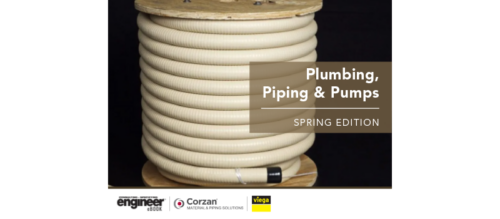A practical approach to BIM/VDC workflow
BIM and VDC have become industry buzzwords that have many different meanings, depending upon who you ask.
BIM and VDC (virtual design and construction) have become industry buzzwords that have many different meanings, depending upon who you ask. This, I find, is mostly due to the perceptions and expectations of our clients. Some have had bad experiences in the past, which can lead to hesitations in fully adopting BIM on future projects.
To combat this, it is important to convey to the client what CRB’s BIM/VDC workflows are, and more important, how they fit into this process.
Client involvement is critical for any project to be successful
BIM/VDC is giving our clients a model fly-through of a new building or retrofit using Navisworks. CRB is able to review design elements, such as accessibility and spatial arrangements of equipment. Though this is a standard practice for a lot firms, CRB has incorporated minor changes into this workflow to promote more client involvement.
CRB uses colors to convey a reviewed space so time is not wasted going over areas and/or systems that have been reviewed and approved in previous meetings. For example, last week we met with a client and reviewed a WFI loop and it was approved. Fast-forward to this week’s model-review meeting: As we’re flying through the model, all WFI piping will appear green in the model, indicating it has been reviewed and approved. Now, to take it a step further, let’s assume it’s a one-solution project. The color red can be used on that WFI piping to indicate that it has been released for fabrication. This will alleviate last-minute changes from the client or convey cost implications of these changes.
Not only do we have the ability to review the model with our clients, we can also give them access to the model using Assemble, a cost-estimating tool that doubles as a model viewer, at no cost to our clients. Assemble’s primary use is with our construction group as a quantity takeoff (QTO) tool, but it can also be used as a Web-based model browser. Clients need no software to view the model, they simply need an Internet connection.
These are the conversations that need to be happening at the beginning of the project. Client involvement is key. It’s time to think outside the box and start using BIM to its full potential in a practical manner to drive client decisions.
Spatial Allocation
Traditional 2-D design workflow previously involved drawing detailed sections that forced us to physically look at spatial allocation. As processes have become more automated, design teams have begun to rely on each other for coordination. This has a tendency to remove the planning process at the beginning of the job, where spatial allocation was previously addressed.
Spatial allocation is simply a fancy term for identifying space in a BIM model for disciplines to route their systems. Generally, this is achieved by using "no-fly zones," which are transparent boxes that are laid out prior to routing any systems. This step is a crucial part of the design process that avoids spending extra time and money trying to fix coordination issues throughout the design phase.
The following is a recommended workflow to incorporate spatial allocation back into projects:
- Spatial allocation should be the first step in the mechanical, electrical, plumbing (MEP) modeling process.
- The design team should identify areas of risk; i.e., long corridors or areas with limited ceiling space.
- Agree upon an elevation at which each system should be routed.
- Identify systems that we are not modeling, such as fire protection and small conduit racks. If these systems are not accounted for, problems can arise during construction.
Think about how much easier coordination on the construction side would be if space is provided for the systems mentioned above. If this step is skipped, a fully coordinated model suddenly becomes uncoordinated or worse, not constructible.
After going through the process above, each CRB project’s BIM lead will then layout the no-fly zones. Designers will know where to route their systems, and new designers coming onto a project will have some guidance in the model.
Ultimately, spatial allocation will reduce constructability issues in the field and protect the overall design intent of the model.
– Matt Edwards is director of virtual design & construction at the CRB Raleigh office. To receive Matt’s content on virtual design & construction, go to: www.crbusa.com/deepdive/matte. CRB is a CFE Media content partner.
Do you have experience and expertise with the topics mentioned in this content? You should consider contributing to our CFE Media editorial team and getting the recognition you and your company deserve. Click here to start this process.