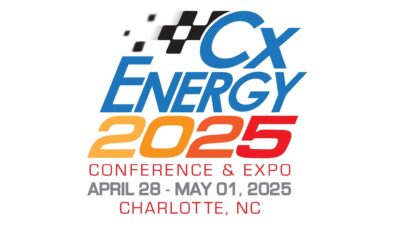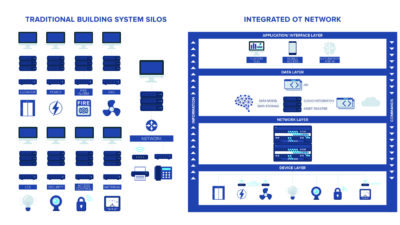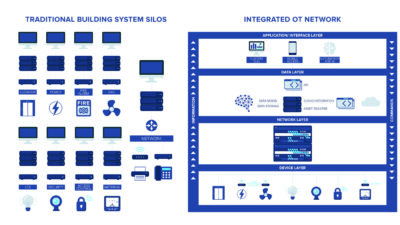Dashboards can be integrated with controls, meters, and external resources to display energy, environmental, and economic performance.
Imagine walking into the lobby of an office building you recently designed, and seeing the building’s real-time performance displayed on a 42-in. flat-screen monitor. Displayed are the energy and water usage, greenhouse gas emissions, and even the photovoltaic (PV) array on the roof. Now imagine that you can make instant changes to the building’s lighting and HVAC system, based on that usage information, right in the lobby.
Sound like science fiction? Hardly. Dashboards providing these functions and more are popping up more frequently as owners want to showcase the environmental performance of their buildings. With displays that can include corporate logos and messages, animated graphics, and pages of current and historical data, dashboards have become a trend to be taken seriously.
Some commercial buildings and schools have the dashboard displays in a readily accessible place, allowing occupants and visitors to see exactly how the building is performing, and possibly showcase energy systems, such as a PV array or a wind turbine. Some dashboards are developed to simplify the displays of operator workstations, providing alarms, adjustable trend capabilities, and control functions in addition to the graphical displays.
SCIwatch shows location and priority of O&M issues that need resolution. Source: Scientific Conservation
SCIwatch shows location and priority of O&M issues that need resolution. Source: Scientific Conservation
The selection process
Because owners are requiring more assurance that buildings are performing as designed, and using green buildings as showcases and education/demonstration centers, dashboard displays are becoming increasingly common. Here are a few selection guidelines to consider.
The first decision is to determine what to track, and if the dashboard will be used to control as well as display. Products offer a wide variety of options, so you can pick and choose what you want. Google PowerMeter ( www.google.org/powermeter ), for example, tracks only home electricity usage—and it’s free and easy to start with as a basic learning tool. Other products can integrate with a variety of BAS, energy metering systems, local utilities, lighting control systems, and security systems to track all aspects of a facility’s energy usage.
Almost any internal or external data point can be routed to a dashboard, even if it takes a stand-alone sensor and a communications connection, but parameters typically displayed include:
-
Gas consumption, sometimes against a baseline or goal
-
Electricity consumption, sometimes against a baseline or goal
-
Carbon-equivalent emissions and/or savings, calculated from energy use
-
Water consumption, sometimes against a baseline or goal
-
Real-time and aggregated power generated by a PV array or wind turbine
-
Weather data (including National Oceanic and Atmospheric Administration information)
-
Graphical performance indicators, such as dials, arrows, or buttons that provide rewards or alarms according to selected parameters getting better or worse.
Real-time data are essential, especially if solar or wind power systems are involved. When solar or wind power is being generated, it’s useful to show how much conventional power also is being provided so people have a sense of scale about the actual contributions of the renewable energy.
If carbon equivalents need to be displayed and are included with the dashboard, check where the conversion calculations came from and what they include. If you have to provide your own, consider using the conversion methods provided by the U.S. Environmental Protection Agency ( www.epa.gov/RDEE/energy-resources/calculator.html ). On the page is a link, “ Click Here for Calculations and References ,” that provides information programmers can use for creating a dashboard carbon emissions readout for the building. If the company also wants to display the emissions savings as equivalent trees planted or rail-cars of coal averted, guidance for these conversions are provided by the EPA as well.
The best way to begin is to establish the owner’s requirements. What does the owner want to see, and where does he or she want to see it? Who else will be looking at the data? Will the dashboard provide controllability? Will the dashboard be accessible online to the public or be password-protected? Will the dashboard integrate data from multiple buildings, and if so, how close are they in proximity? Does the owner want to educate tenants on energy usage, such as retail tenants in a mall, or students in a science classroom?
Some dashboards are part of sophisticated enterprise systems that integrate with human resources and accounting departments. These tools are especially useful to firms that provide environmental report cards to shareholders, For example, IBM and SAP offer tools like this so an owner knows when an employee has entered the building (via a smart card or other device), which then determines whether he requires heating or cooling, lighting, etc. Dashboards could also integrate with accounting software, weather data, or enterprise resource planning systems.
Consulting engineers who want to specify a dashboard into a controls system and who use Master Format 2004 Edition (revised 2005) may wish to include the enterprise dashboard concept in Division 25 (Integrated Automation) with necessary communications equipment added to Division 27 (Communications), said Terry Hoffman, director for BAS marketing with Johnson Controls Inc . (JCI). Both divisions reside in the Facility Services Subgroup. In the MasterFormat 1995 Edition, it was common for the enterprise dashboard to be specified as part of a special section in Division 17, he said.
Dashboards fall into two basic categories. An off-the-shelf tool gives a user the ability to select from a host of options, which can be chosen based on the O&M team’s needs. Customization gives the building owner the opportunity to build out very specialized tools, such as with Trane’s product.
Prices vary widely (from free to tens of thousands of dollars), based on the data you want to collect, process, and display, and the type of display you are using.
Some dashboards are offered as a service, while others are offered as a product. The service typically includes an up-front software license cost and a monthly or annual service agreement.
When the dashboard is offered as a product, building owners may work with the dashboard provider to select specific hardware, software, and parameters; receive training; and then monitor and maintain the dashboard data on their own.
Sometimes the company’s IT department will need to get involved because of networking and security issues, and especially if enterprise solutions are being sought.
Why dashboards?
According to JCI’s Hoffman, there are three factors behind the push toward adding dashboards. First, the cost of energy is a big driver. Depending on the building’s location—both geographically and on the site—the kWh cost of electricity and the cost of gas (natural or otherwise) plays a big role in the metrics a building owner might track.
Second, said Hoffman, the green movement drives owners to purchase dashboards. For some companies, green is a way of life, so a tool that helps track efficiency and usage is the logical next step. (See Kenneth Elovitz’s story on green liability, page 20 .)
Finally, competition with other company facilities or similar buildings can work as a driver. Building managers push their buildings to be the best, to become the most efficient, and to leave the smallest carbon footprint possible.
All three of these factors play into the return on investment a building owner is seeking. He or she typically will want to track savings, and then progress toward becoming more efficient or carbon-neutral. Some owners will even set a monetary goal once the dashboard is in play. Without an understanding of the business objectives, however, the owner will not benefit from dashboard data.
The ION EEM software can track greenhouse gas emissions. Source: Schneider Electric
The ION EEM software can track greenhouse gas emissions. Source: Schneider Electric
Decoding the data
Data generated by dashboard software typically is real-time. More data is better, said David Wollins from Scientific Conservation Inc . (SCI), which leads to better O&M efficiency. Instant information gives O&M staff the power to make instant decisions and changes.
Some systems are centralized, and only on-site operations personnel can access data. Other dashboards are accessible via an Internet interface, which allows the O&M staff to make changes even while they’re off-site. Data can be shown either graphically—such as trending bars that show monthly use—or in numeric format, such as kWh.
Once the building has sufficient data (several months’ or years’ worth), energy management software like EnergyPrint can compare data against benchmarks or forecast energy consumption. With a powerful tool like this, building owners can manage budgets and equipment. The premise of EnergyPrint is that the service can quickly tell you if the building’s performance is getting better or worse. More sophisticated products, like SCI’s, provide more access to BAS monitoring and control points, which informs specific actions that can be taken to address energy problems.
Owners need to understand the capabilities and limitations of dashboard products, and, relative to their cost, decide how much detail they need and how much money they are willing to spend.
If looking to use dashboards for education or motivation, instead of just operations, QA Graphics’ Energy Efficiency Education Dashboard (EEED) is sometimes used to encourage occupants to be more efficient and allow them to immediately see the results of their efforts, said Dan McCarty, QA Graphics’ president. The EEED also can be developed to educate the public—showing off the building’s initiatives and the results—such as how much taxpayer money is being saved.
The buildings market is becoming more data driven and information-savvy. Dashboards provide a graphical, user-friendly way to see, absorb, and react to snapshots of selected data. Perhaps, because of dashboards, people will learn to drive buildings better, saving money and the environment.
Dashboard products
Here’s a list of some companies providing dashboards for tracking your building. Each product is quite different. Some show all data on one screen, while others have “tabbed” browsing, allowing users to view only one portion of the data at a time, such as carbon emissions or water usage.
EnergyPrint
Johnson Controls Inc.
Lucid Design Group
Microsoft
QA Graphics
SAP
Scientific Conservation Inc .
Schneider Electric
Trane